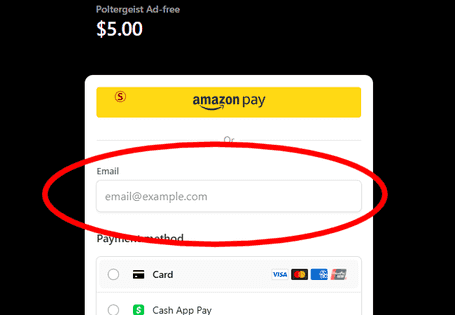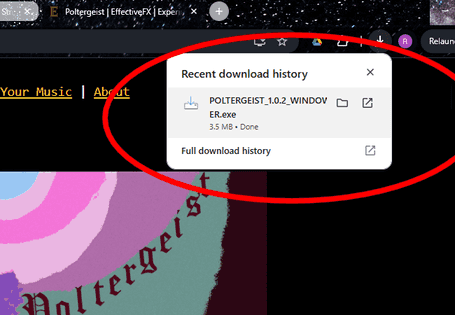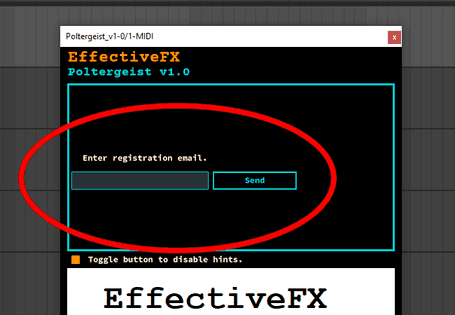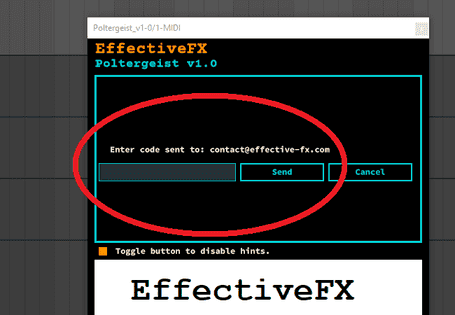Downloads - Superimposer
Try it free for 10 days!
Download, install, and enter any email you have access to. All features available, but requires email-based confirmation on plugin load. Unlocks forever with purchase.
Latest version: 1.1.3 (changelog)
macOS Downloads:
Combined Installer (UB) - Combined installer (all DAWs and architectures).
AU Installer (UB) - for Logic and Garageband only.
VST3 Installer (UB) - for all DAWs except Logic and GarageBand.
These are Universal Binaries (UB), compatible with all macOS architectures.
Windows Downloads:
Installer (VST3) - for easy installation.
VST3 File - for direct placement in your VST3 folder.
See the User Guide.
Request an offline copy.
See technical info/requirements. By downloading and installing this software, you agree to the End-user License Agreement (EULA).
Go to Superimposer main page.
Plugin Delivery and Installation:
No accounts, no logins - just a one-time email based confirmation!
- At checkout, enter an email that you have access to - it will be required for activation later.
![Purchase with accessible email]()
- After purchase, download links and detailed installation instructions are delivered to the email you entered. Alternatively, get it directly from the downloads page. Didn't receive an email?
![Get download links in email]()
- Download and install the plugin by clicking the link appropriate for your OS/DAW.
![Download and install]()
- After installation, launch the plugin inside your DAW. You will be prompted for the email you entered at checkout. Enter that email into the box.
![Enter registration email]()
- After entering your email, a confirmation code will be sent to that email. Enter that code into the box.
![Enter registration code]()
If you do not receive an expected email:
- Ensure you entered your email address correctly. If entered incorrectly at checkout, create a Problem Ticket to have the delivery email changed.
- Check your spam folder.
- Check your mail filter settings and make sure you allow mail from: effective-fx.com.