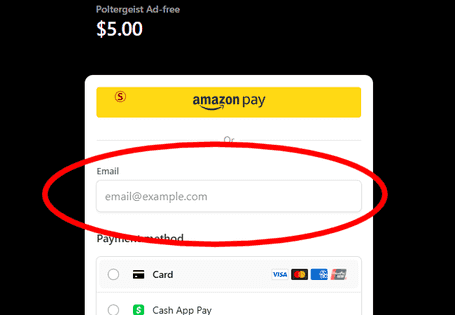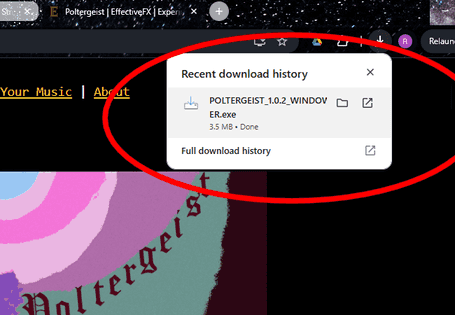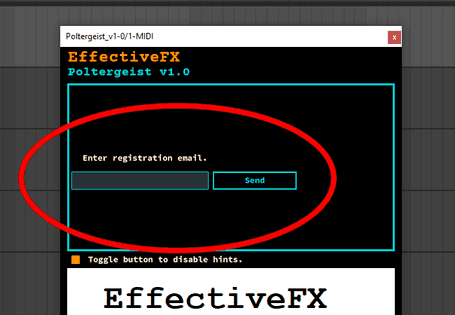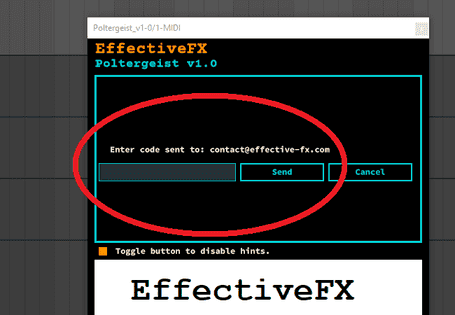Plugin Delivery and Installation:
No accounts, no logins - just a one-time email based confirmation!
- At checkout, enter an email that you have access to - it will be required for activation later.
![Purchase with accessible email]()
- After purchase, download links and detailed installation instructions are delivered to the email you entered. Alternatively, get it directly from the downloads page. Didn't receive an email?
![Get download links in email]()
- Download and install the plugin by clicking the link appropriate for your OS/DAW.
![Download and install]()
- After installation, launch the plugin inside your DAW. You will be prompted for the email you entered at checkout. Enter that email into the box.
![Enter registration email]()
- After entering your email, a confirmation code will be sent to that email. Enter that code into the box.
![Enter registration code]()
If you do not receive an expected email:
- Ensure you entered your email address correctly. If entered incorrectly at checkout, create a Problem Ticket to have the delivery email changed.
- Check your spam folder.
- Check your mail filter settings and make sure you allow mail from: effective-fx.com.